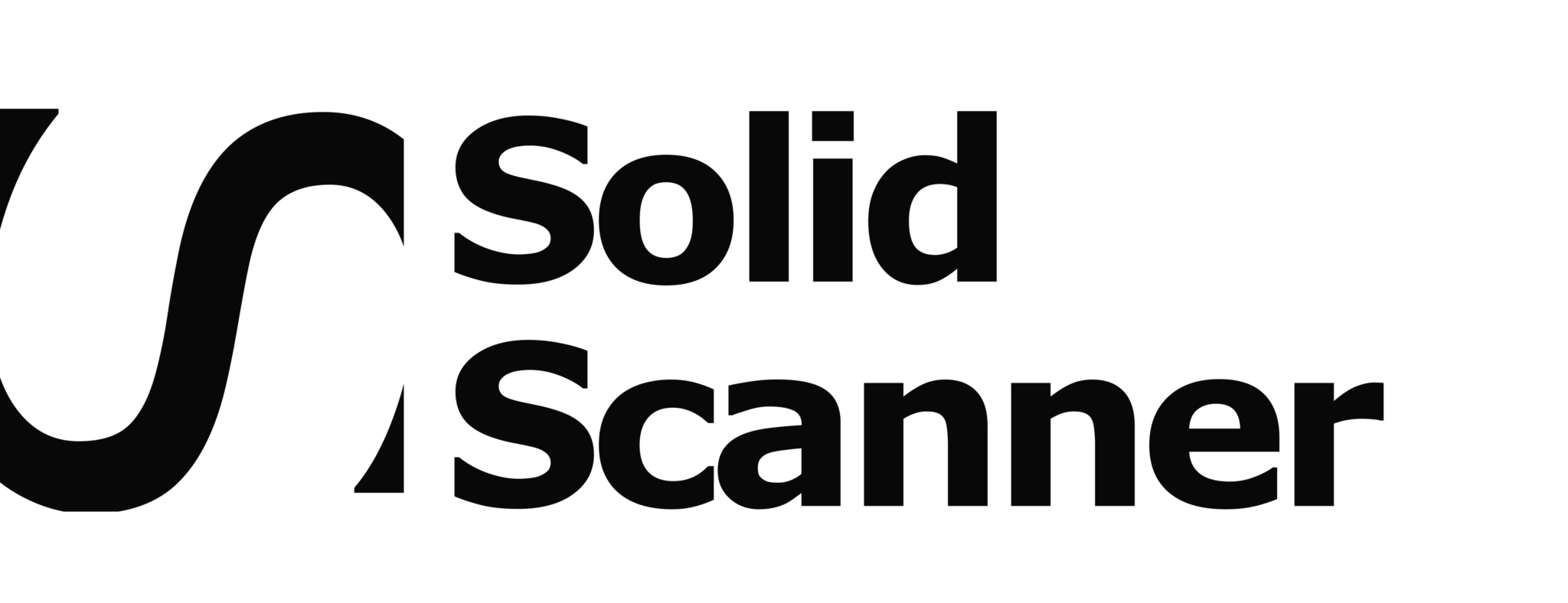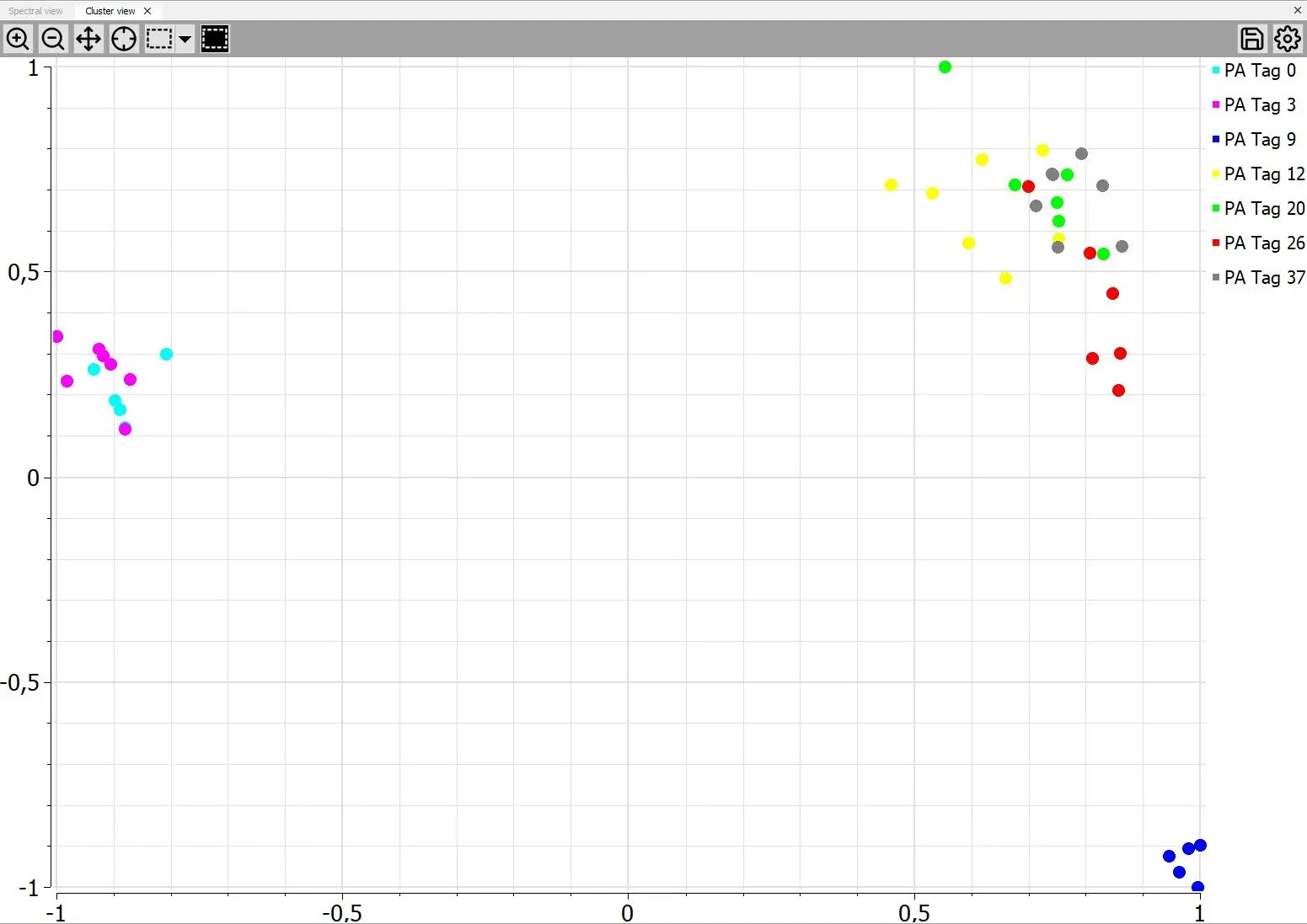Software suite for compact
NIR spectrometer
Whether identifying unknown substances, analyzing large amounts of data or simply generating and saving NIR spectra in open data format: the various software modules in our software suite cover a wide range of applications.
What is most striking, however, is the consistent reduction of functions. By concentrating on the essentials, it is easy to get started, even for non-experts. The various display formats (raw spectra & cluster display) allow the user to quickly understand how the software works and the correlations in the data. The open data format makes the data easy to use and understand and allows free editing: perfect for getting started in near-infrared spectroscopy!
Overview of available modules
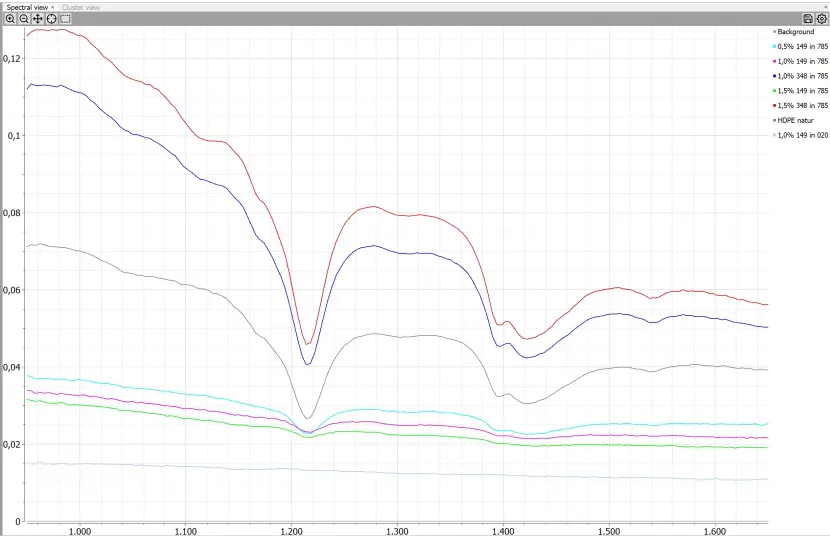
The average spectra of different samples are compared directly with each other (Data Manager).
Recorder
Visualization
The data generated by the scanner is neither filtered nor smoothed, i.e. you receive the raw data. The basic module is part of the scope of delivery of the Solid Scanner.
Suitably trained employees can begin their own interpretation of the measured spectrum within a second. The qualitative evaluation of the spectrum is thus possible. Distinguishing “good” from “bad” NIR spectra is an instant success. Employees without expert knowledge can determine plastics quickly and reliably with the help of the optionally available applications.
Technical specification
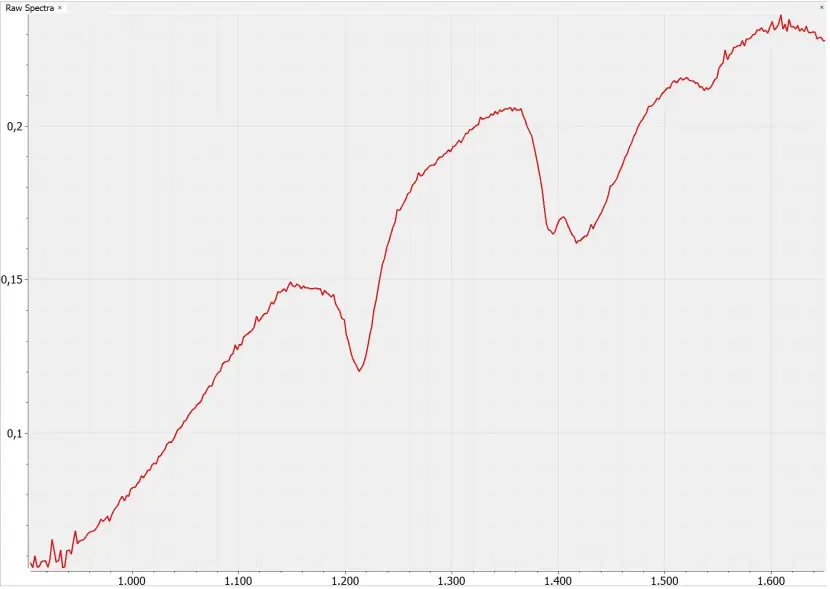
The software module displays the processed measurement data as a raw spectrum. The wavelength range extends from 900 nm to 1,700 nm.
Player
The player is a powerful tool. It plays all the applications we provide. We can draw on an extensive toolbox for development.
Our standard applications:
Unsere individuellen Anwendungen:
Hier gehen wir individuell auf ihre Aufgabe ein, ganz egal ob es sich dabei um eine Abwandlung einer Standardanwendung oder eine komplett neu entwickelte Anwendung exakt passend für Ihre Situation handelt: Sprechen Sie uns an!
… wir freuen uns, Sie mit unserer Expertise unterstützen zu können.
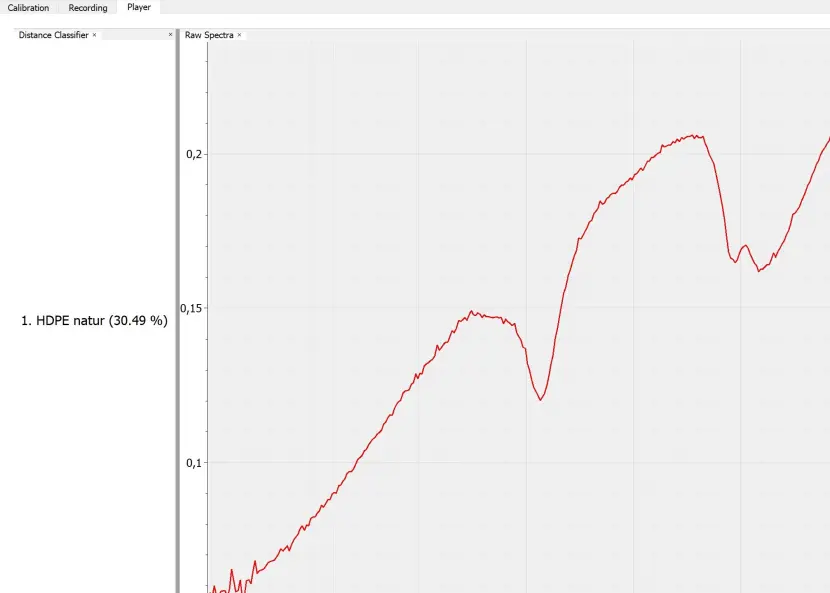
Customized application. Determination of NIR detectability with HDPE nature as reference.
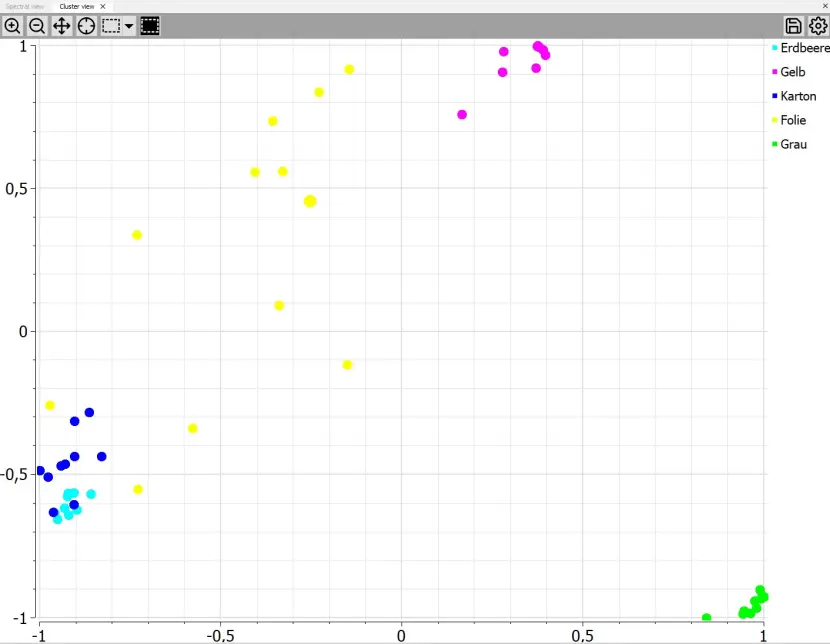
Standard analysis: 3 groups can be clearly distinguished here: Blue/Turquoise, Red & Green. The measurements in yellow show too high a scattering and cannot be meaningfully taught in as a group in this application.