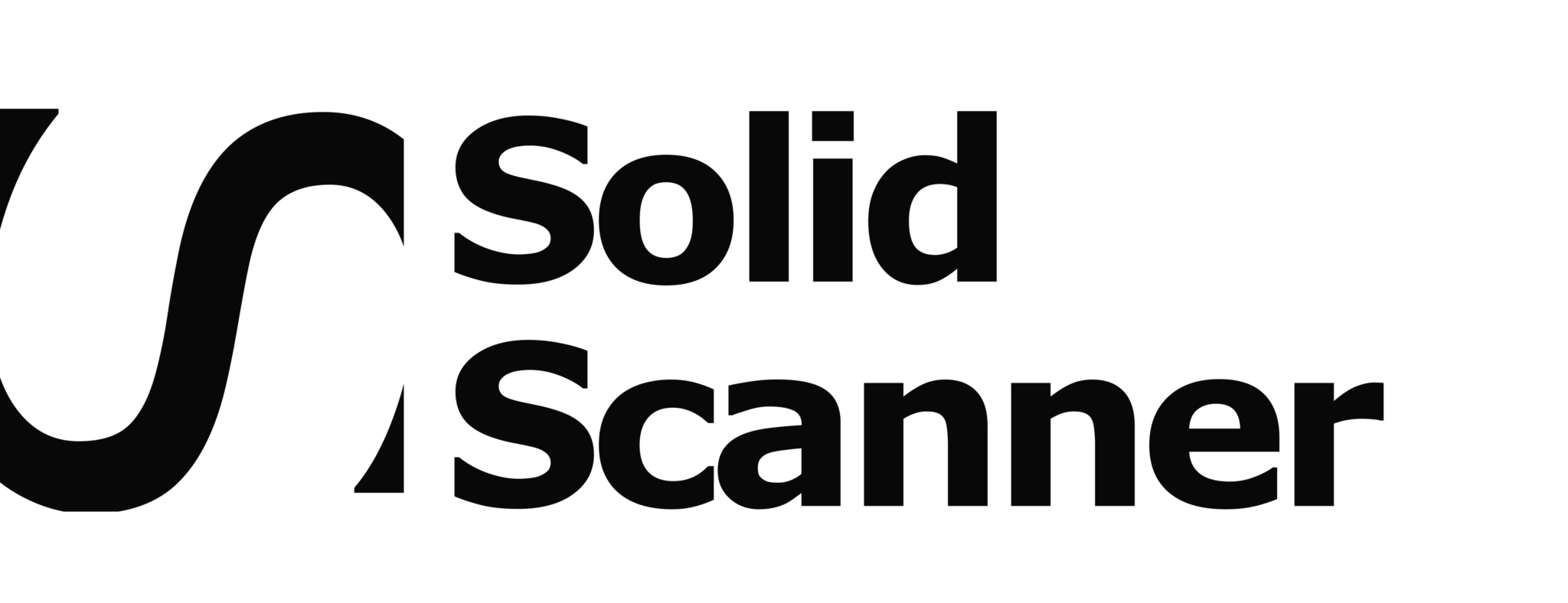Support
– trinamiX NIR Spectrometer
Welcome to the trinamiX support area at Solid Scanner. Here you’ll find setup guides, best practices, and answers to common questions about your mobile NIR device.
🔧 Getting Started
Registration and App Access
After your order, you should receive an invitation from trinamiX to register. If not, please register manually at https://nirs.trinamixsensing.com/ (bottom left: “Sign up”) and let us know your email address – we’ll trigger the activation.
App Download: The trinamiX app is available for Android, iOS, and Windows. You’ll find the latest download links here: trinamiX App Download.
Customer Portal: For viewing results, exporting data, and downloading PDF reports, log in at https://nirs.trinamixsensing.com/ with the same credentials used for the app.
📏 Usage Tips & Best Practices
How much of the lens must be covered?
For reliable results, the scanner’s lens should be fully and evenly covered by the plastic sample. For small or round objects, we recommend cutting a flat piece and placing it on the included white PTFE reference tile.
What background gives the best results?
Opaque hard plastics: These can usually be scanned directly, as long as the sensor has full contact.
Thin or transparent films: Fold the sample (2–3 layers) and place it on the white reference tile. Avoid scanning “in the air” – external light (e.g. from ceiling lamps) can interfere with the signal.
How can I tell if a material is laminated or mono-material?
Use the Multi-Material Films app. If it shows a polymer mix or PA percentage, it’s likely a laminate. If it consistently shows a single polymer, the material is likely mono-material. Repeat the scan if results vary.
Which app is best for laminates?
The Multi-Material Films app is optimized for this. For stable results:
- Fold the sample multiple times
- Place it flat on the reflective tile and apply slight pressure
- Ensure full contact with the sensor
📊 Data Export & Integration
Can I export measurement data to Excel?
Yes. In the customer portal, you can export data as PDF or CSV files.
Is there an API for system integration?
Yes. trinamiX offers an API that allows integration with ERP or LIMS systems. API documentation is available on request.
Can I use the same user account on multiple devices?
Yes. As long as you’re using the same login credentials (email and password), the app can be used across multiple smartphones or PCs.
📌 Technical Notes & Advanced Topics
Can the scanner detect black plastics?
No. Carbon black plastics absorb NIR light and cannot be identified. Some gray or filled plastics may be partially detectable.
What is the minimum detectable thickness for films?
Typically around 250 µm, depending on the material. Thinner films should be folded to improve signal strength.
How often should I recalibrate the device?
The device is factory-calibrated and does not require routine recalibration. A wavelength calibration description is available upon request for internal documentation purposes.
How do I interpret correlation values?
The Correlation App compares a sample to a reference. An R-value above 0.98 generally indicates a strong match. R² describes how consistent the signal is across the spectrum.
❓Still Have Questions?
We’re happy to help. Just email us at info@solidscanner.com or use our contact form.